Question
How do I link a DOI URL without the Brenau login screen?
Details
In strict APA style, the DOI is supposed to look like this: http://dx.doi.org/10.1080/1034912X.2014.878538. See https://blog.apastyle.org/apastyle/digital-object-identifier-doi/ for details if interested.
This can be a little confusing, since that *takes away* the easy way for your classmates and professors to access your article. If you used the long Brenau permalink, your professor/classmates would be prompted to log in, and they'd immediately see exactly what you saw, including access to the full PDF article if we own it. However, strict APA style wants to *not* have that institution login. Ideally, when you're a published author, people from outside your school are reading your article and clicking your references, so having the Brenau information is just a barrier to them. Example of long Brenau permalink: https://ezproxy.brenau.edu:2040/login?url=https://search.ebscohost.com/login.aspx?direct=true&db=eric&AN=EJ1031409&scope=site
Often, databases incorrectly insert institution-specific information in the DOI link they give you, like http://dx.doi.org.ezproxy.brenau.edu/10.1080/1034912X.2014.878538. We have to go in and manually remove the .ezproxy.brenau.edu part. That makes it a nice generic DOI link, in accordance with APA rules.
If you're getting reports that your DOI links in your APA style citations are redirecting to a Brenau library sign-on page, there are two possibilities:
1) There's something happening on the reader's end. Their computer "remembers" that they usually have access through Brenau and is helpfully redirecting them, or they're on a Brenau network, or something like that.
2) You accidentally left the .ezproxy.brenau.edu part in the DOI link. Go in and delete that, both in the visible part and the hidden part of the URL. For example, let's say you had an incorrect link in a Word doc. Right-click your link, "Edit Hyperlink," and remove the .ezproxy.brenau.edu part. See image.

Side note: ERIC isn't great about listing DOIs in the metadata (the data that Zotero or the citation auto-generator uses to create a citation). It often tells you to use the long Brenau URL, even when a DOI is listed right there on the page! You may have to manually get the DOI information from the section labeled URL, then delete the .ezproxy.brenau.edu information. Other databases will list the DOI toward the bottom of the page. See image below.
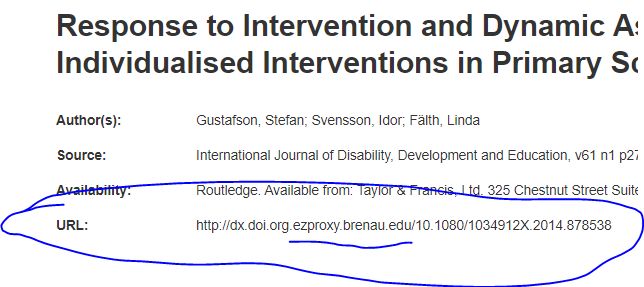
Also, some databases have different-looking DOI URLs.
How to remove Brenau proxy stuff from ProQuest links:
https://ezproxy.brenau.edu:2040/login?url=https://search-proquest-com.ezproxy.brenau.edu:2040/docview/1466303080?accountid=9708
Delete the red-highlighted parts. Change the yellow-highlighted dashes into periods
Answered By: Emily Thornton Last Updated: Aug 05, 2020 Views: 239
Answered By: Emily Thornton
Last Updated: Aug 05, 2020 Views: 239
Was this helpful? 1 0
